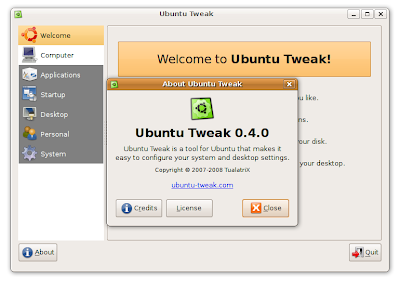
UbuntuTweek http://ubuntu-tweak.com/downloads
設定用にTweekをインストールします。
リポジトリをソフトウェアソースに追加します。
Ubuntu 9.04 Jaunty:
deb http://ppa.launchpad.net/tualatrix/ubuntu jaunty main
deb-src http://ppa.launchpad.net/tualatrix/ubuntu jaunty main認証キー(gpgキー)を追加します。
open your terminal, first import the key:sudo apt-key adv --recv-keys --keyserver keyserver.ubuntu.com FE85409EEAB40ECCB65740816AF0E1940624A220type the command to run gedit(or other editor in your opinion) to modify the sources.list:
sudo gedit /etc/apt/sources.listインストールします。
Then update the source and install or upgrade Ubuntu Tweak:
sudo apt-get update
sudo apt-get install ubuntu-tweakif you have installed, just type:
sudo apt-get dist-upgrade
0 件のコメント:
コメントを投稿